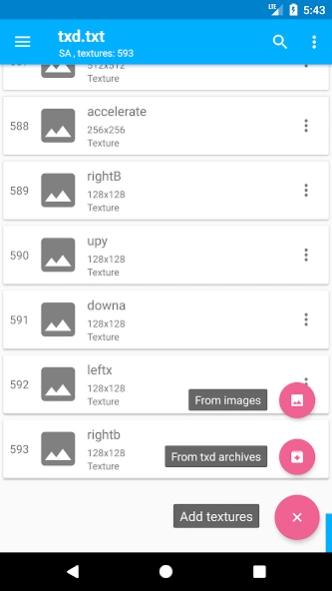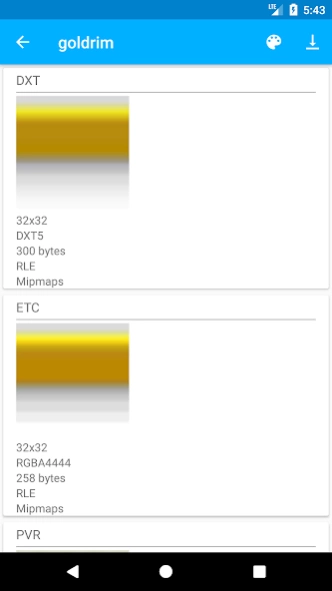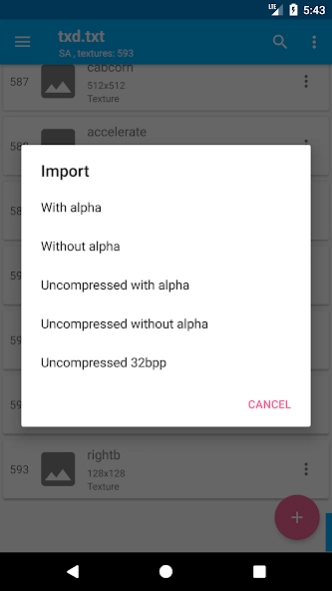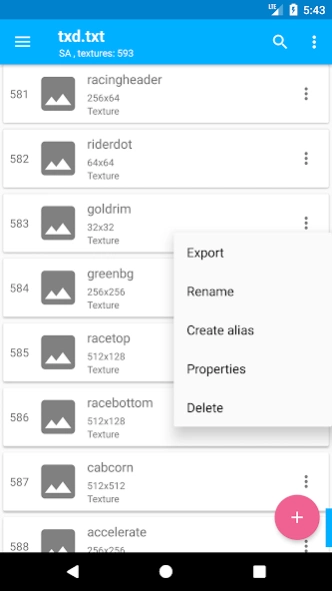TXD Tool 1.7.2
Paid Version
Publisher Description
TXD Tool - Mobile texture editor for VC and SA
TXD Tool is mobile texture editor application for VC and SA.
TXD Tool allows you to do many operations with textures:
*Import
*Import with auto rewrite
*Export
*Delete
*Rename
*Edit properties
*Create aliases.
TXD Tool supports all texture formats and allows you to import textures from various image formats or directly from txd files.
TXD Tools also has many useful functions:
*Generating mipmaps
*RLE compression
*Multi theme
*Compression quality settings
*Export format settings.
NOTES:
*This is third party unnoficial application, designed for texture editing.
*VC or SA must be installed before using this application.
*You need to know how to install mods for VC and SA before using TXD Tool
Recommen system requirements: 1 GB RAM or higher, CPU 4x1.3 Ghz or higher.
TXD Tool is using content generated by Android Studio and code from open source projects(open source licenses included).
Disclaimer and Limitation of Liability: You are using this application at your own risk, you agree to take full responsibility for anything that this app can cause.
About TXD Tool
TXD Tool is a paid app for Android published in the System Maintenance list of apps, part of System Utilities.
The company that develops TXD Tool is VIS Apps. The latest version released by its developer is 1.7.2. This app was rated by 3 users of our site and has an average rating of 3.8.
To install TXD Tool on your Android device, just click the green Continue To App button above to start the installation process. The app is listed on our website since 2023-07-27 and was downloaded 5,430 times. We have already checked if the download link is safe, however for your own protection we recommend that you scan the downloaded app with your antivirus. Your antivirus may detect the TXD Tool as malware as malware if the download link to com.viseksoftware.txdw is broken.
How to install TXD Tool on your Android device:
- Click on the Continue To App button on our website. This will redirect you to Google Play.
- Once the TXD Tool is shown in the Google Play listing of your Android device, you can start its download and installation. Tap on the Install button located below the search bar and to the right of the app icon.
- A pop-up window with the permissions required by TXD Tool will be shown. Click on Accept to continue the process.
- TXD Tool will be downloaded onto your device, displaying a progress. Once the download completes, the installation will start and you'll get a notification after the installation is finished.